Jamovi is an open-source and easy to use statistical software for conducting data analysis, appealing to both novices and experts. Designed by the developers of JASP, it has an intuitive interface and enhanced analytical capabilities without the need of any programming codes as used in SAS, R, SPSS etc. It is increasingly becoming popular with over 30% increase in annual downloads, which has been attributed to its ability to integrate with R allowing customization. Jamovi has always been updated with latest capabilities to handle complex analysis and bug fixes.
Though certain benefits are enjoyed, a number of learners face challenges when using Jamovi software for data analysis especially in regard to conducting regression analyses. Attempting to interpret the output, choosing the correct model, and correctly interpreting the results are examples of common problems encountered. Due to these reasons most of them want to utilize Jamovi assignment help in overcoming the difficulties and also ensuring that their assignment solutions meet the required academic standards.
Understanding Regression Analysis in Jamovi
Regression analysis is a statistical method used to understand the relationship between a dependent variable and one or more independent variables. In simpler terms it assists in predicting the effects on the dependent variable due to the changes in the independent variables. This is especially useful in disciplines including economics, psychology, biology and social sciences where researchers study causality and predict outcomes. Jamovi offers several types of regression analyses, including:
Simple Linear Regression: This is simplest kind of regression where there is one dependent variable and one independent variable. It is used to examine the linear relationship that exists between two variables in question.
Multiple Regression: This is where two or more independent variable are used to analyse a single dependent variable. It enables analysis to incorporate more than one factor as compared to the use of the single regression model.
Logistic Regression: Used when the dependent variable is binary (e.g., yes/no, pass/fail), logistic regression helps in modelling the probability of a particular outcome.
Polynomial Regression: This goes beyond the simple linear regression by taking the non-linear relationship between the independent and the dependent variable into consideration.
Hierarchical Regression: This method allows for the stepwise inclusion of variables, helping to understand the incremental value of adding additional predictors.
In this guide, we will focus on performing a simple linear regression analysis using Jamovi, which is a foundational technique that students need to master before moving on to more advanced forms of regression.
Getting Started with Jamovi
Jamovi is an opensource program that can be downloaded from the official website of the program; it supports major operating systems such as Windows, Mac OS X, and Linux. After installation of the software just open it and follow the below steps to conduct simple linear regression analysis.
Step-by-Step Guide to Performing Simple Linear Regression in Jamovi
In this illustration, we will use a dataset called "Exam Scores," which contains two variables: hours studied (independent variable) and exam scores (dependent variable). The hypothesis of the study is to find out if there exists a linear relationship between the number of hours spent studying and the scores that the students obtain in the exams.
Step 1: Importing Data into Jamovi
Open Jamovi: Launch the Jamovi application on your computer.
Import Data: Click on the "Open" button in the top left corner of the screen, then select "Data Library" to browse through available datasets or "Computer" to upload your dataset from your device. For this tutorial, we'll assume you have your dataset saved as a CSV file named ExamScores.csv.
Load the Dataset: After selecting the dataset, click "Open" to load it into Jamovi. You will see your data displayed in a spreadsheet-like format, similar to Excel.
Step 2: Setting Up the Regression Analysis
Navigate to the Analyses Menu: On the top menu bar, click on the "Analyses" tab. A drop-down menu will appear with various analysis options.
Select Regression: From the list of analysis options, select "Regression" and then choose "Linear Regression." This will open the linear regression setup panel on the right side of the screen.
Specify Variables: In the linear regression setup panel, you will see two boxes labeled "Dependent Variable" and "Covariates."
Drag the variable Exam Scores into the "Dependent Variable" box.
Drag the variable Hours Studied into the "Covariates" box.
This tells Jamovi that we want to model the relationship between hours studied and exam scores.
Step 3: Running the Regression Analysis
Configure Options: In the setup panel, you can configure additional options such as adding interaction terms, checking assumptions, and selecting robust standard errors. For this basic example, we will keep the default settings.
Run the Analysis: Click the "OK" button at the bottom of the setup panel to run the regression analysis. Jamovi will automatically generate the output in the right panel, displaying the regression coefficients, model summary, and other relevant statistics.
Step 4: Interpreting the Results
Once the analysis is complete, Jamovi provides a detailed output that includes the following:
Model Summary: This section provides an overview of the regression model, including the R-squared value, which indicates the proportion of variance in the dependent variable explained by the independent variable. In our example, if the R-squared value is 0.75, this means that 75% of the variation in exam scores can be explained by the number of hours studied.
Coefficients Table: This table lists the regression coefficients for each predictor. The coefficient for Hours Studied tells us the expected change in Exam Scores for a one-unit increase in Hours Studied. For instance, if the coefficient is 5, this means that for each additional hour studied, the exam score is expected to increase by 5 points.
Statistical Significance: The output also includes p-values, which indicate whether the relationships observed are statistically significant. A p-value less than 0.05 is typically considered significant, suggesting that the predictor variable (hours studied) has a meaningful impact on the dependent variable (exam scores).
Step 5: Visualizing the Regression Line
Plotting the Regression Line: To visualize the relationship between the variables, you can create a scatter plot with a fitted regression line.
Create Plot: In the analysis panel, select the "Plots" tab and check the box for "Fitted Line Plot." This will generate a scatter plot with the regression line overlaid, allowing you to visually assess the fit of the model.
Common Challenges in Jamovi Regression Analysis and How to Overcome Them
While Jamovi is designed to be user-friendly, students often face several challenges when performing regression analysis:
Understanding Output: The output generated by Jamovi can be confusing for students. It is important to focus on key statistics such as coefficients, R-squared values, and p-values to interpret the results accurately.
Choosing the Right Model: Selecting the right type of regression analysis is important. For instance, when one fits a model with the linear relationship, while actually the relationship exists non-linearly, then wrong conclusion is drawn.
Data Preparation: It is always important to prepare and clean data before analysing it especially if you are dealing with large volumes of data. There are various issues such as missing values, outliers and incorrect data types can affect the regression analysis.
Interpreting Multicollinearity: Multicollinearity must be checked while performing regression, where the independent variables are highly correlated. This can skew the results and makes it difficult to know the impact of each individual variable.
In order to address these challenges, the students can turn for Jamovi assignment help from our proficient writers. Professional services are helpful in data preparation, model selection, results interpretation and troubleshooting errors. Our services can help students do the right things which will lead to the production of good assignments and excellent grades.
Conclusion
In this tutorial we have walked you through how to do regression in Jamovi. We have covered the basics of regression, the different types of regression in Jamovi and a hands-on example using a popular dataset. Whether you are a beginner or looking to improve your skills this tutorial will help you navigate the regression features in Jamovi. Remember practice is key to mastering stats, so use the resources and seek Jamovi assignment help when needed. Contact us today.
Additional Resources for Jamovi Homework Assistance
"Introduction to the New Statistics: Estimation, Open Science, and Beyond" by Geoff Cumming and Robert Calin-Jageman: This book provides a comprehensive introduction to statistical analysis using Jamovi, emphasizing estimation and open science practices.
Jamovi User Guide: The official Jamovi documentation provides detailed instructions and examples for using the software's various features and performing different types of analyses. It is an invaluable resource for both beginners and advanced users.
Online Tutorials and Courses: Websites like Statisticshelpdesk offer assignment assistance and helpful material on statistics and data analysis using Jamovi, covering everything from basic concepts to advanced techniques.
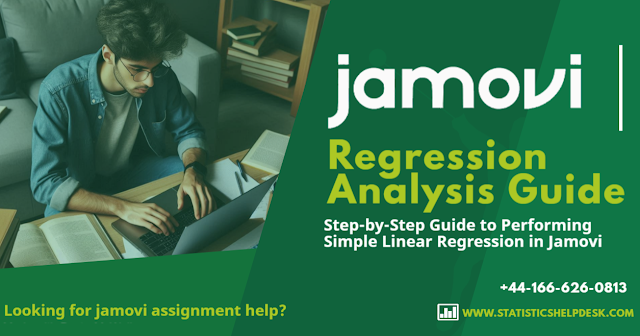
No comments:
Post a Comment
Note: only a member of this blog may post a comment.